
Top Tips to Prepare for and Ace Your Video Interview
Video Interviews have become very common in the last several years. Now, more than ever, video interviews will become the norm for the foreseeable future. Read these professional recruiter tips on how to do a video interview, stand out from other candidates, and move forward with the hiring team.
There is a new recruiting trend where employers are asking candidates to submit a short video of themselves to the panel in order to be selected moving forward. Many of the tips below will be helpful for that too, but here I am specifically talking about a live video interview with an employer.
Having been through countless video interviews as a recruiter, I will share with you some quick tips on specifically how to prepare for and set up your video interview. The goal is to be prepared for anything, polished, and professional. I’m also going to address several Frequently Asked Questions (FAQs) job seekers have about video interviews at the end, so be sure to check those out too!
Video Interview Topics of Conversation
Read on to learn all about:
- Video Interview Technology and Equipment
- Where to do your Video Interview
- What to Wear for your Video Interview
- Common Video Interview Issues to Avoid
- Answers to the 9 most Frequently Asked Questions about Video Interviews
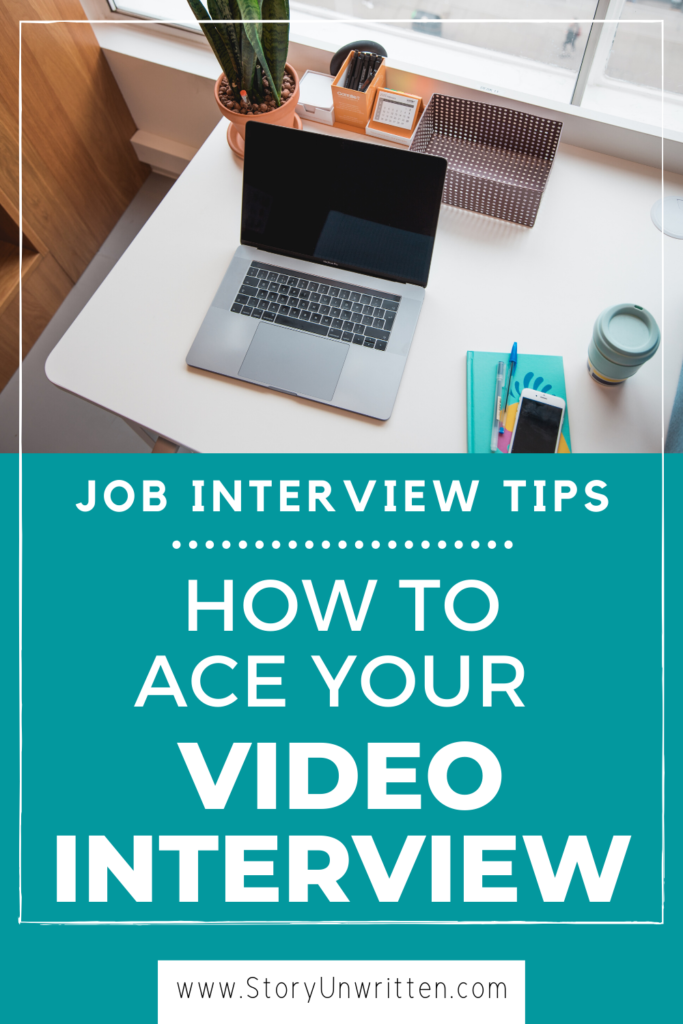
Video Interview Tip #1: Preparing Your Technical Equipment
I highly recommend that you do your video interview on a laptop or desktop computer. I do not recommend using a tablet or phone, though I know that may be the only option for some candidates.
A computer gives you stability and a clear picture that is more reliable than a cell phone. You are also much less likely to receive interference, like a phone call or text message that could interrupt your interview.
Be prepared by making sure EVERYTHING on your device works: audio, camera, and microphone.
You basically have no time in the moment to fix issues, and don’t wait until 2 minutes before the interview to find out your camera doesn’t work or you need to download a specific app.
PROFESSIONAL RECRUITER TIP:
Reach out to the company’s HR department and ask them for a test-run beforehand, if they are willing. That’s a great way to be familiar with their specific software or application and make sure that there are no issues with compatibility with your device.
Video Interview Tip #2: Have Backup Resources Ready to Go
For a video interview, always have available:
- Headphones (with microphone, if you have it)
- Your Phone (fully charged!)
Have these on standby in case anything start to go wrong with your video call.
Headphones can be very helpful when there’s bad feedback on the computer (i.e. when one side talks and then hears themselves echoing back into the computer microphone.) That is VERY distracting and completely takes away from your interview.
I know what you’re thinking: But, I’ll look like a total dork in headphones with a mic! 1. You might. But if the interview panel can’t hear you, who cares how good you look, you won’t get the job. 2. They make super discreet headphones that won’t take away from your professional look. (Check them out!)
You also want your phone with you, fully charged, and ready to go. A phone is necessary in case the entire video call doesn’t work and you are forced to resort to a phone interview instead of a video interview.
Video Interview Tip #3: Choose Your Location Wisely
When you’re deciding WHERE to sit for your video interview, consider the following critical points:
NOISE:
Make sure whatever location you pick for your video interview is as silent as possible. Don’t pick a high-traffic location, like a coffee shop, or even your living room if there’s a chance family members will be making background noise.
VISUAL DISTRACTIONS:
Consider your background very carefully. EVERYTHING is distracting in a video interview, including that adorable picture of your family hanging on the wall behind you. Whatever is behind you is going to catch the interview panel’s attention, whether you like it or not.
If you pick a very “busy” room with a lot going on behind you, you could potentially distract panel members who are looking around the place behind you.
Also stay away from large/distracting artwork or photos that may pull attention away from you. That might mean taking your adorable family picture off the wall temporarily for the hour you’re on video.
My recommendation is to sit with your back as close to a blank wall as possible (without leaning on it!). That leaves nothing else for the interview panel to pay attention to, but you!
Video Interview Tip #4: Dress up just like you would for an in-person interview
Yes, you read that right. You DO NOT get off the hook just because it’s a video interview. Professional interview attire is a must. You will be making the same first impression on the panel as you would in person.
Not only does it give the panel a strong first impression of you, it will also give you confidence and focus. So, yes, dress up!
Video Interview Tip #5: Center your face in the video screen
This sounds silly, but it’s not. I also thought it was something I didn’t need to tell people, but it is.
There is always a little preview of what YOU look like on the video screen, so you should be able to see that while you’re in the interview. Please, please, for the love, do these two things:
- Your face should be centered (as much as possible) in the video screen.
- Your camera should be level with your face. (This is the one where I always lose people!)
Don’t have your camera lower or higher than your face so that the interview panel is looking at your chin or you’re looking up awkwardly at the camera.
It should look like you are having a face-to-face conversation with your camera. Let me clarify – NOT face-to-face with your computer screen, face-to-face with your CAMERA. Sometimes the camera is located in a wacky position. For example, my work laptop has the camera in the lower-left-hand-corner of the computer screen and it makes for a TERRIBLE video interview full of double-chins. I try to put my computer on a stack of books before a video meeting so that the camera is level with my face.
Follow those two tips and you will look pristine and professional on camera!
Video Interview Tip #6: Watch out for sound issues
When you first begin the interview, be sure to ask the recruiter if they can hear you well. Make adjustments as necessary to ensure you sound clear at a good volume.
Also, depending on the internet connection or software speed, there can often be an audio delay during the video interview. Don’t jump in too quickly after someone on the other side has finished speaking. Allow a slight pause to be sure they are done. Otherwise, you will be awkwardly talking over one another throughout the phone call, which is a little embarrassing and eventually frustrating. Worst case scenario, it makes you look like a bad listener.
Video Interview Tip #7: Act natural
Acting natural in a video interview is a challenge. However, try your best to use the exact same body language you would in an in-person interview:
- Smile (So important for looking energetic and engaged!)
- Nod your head in agreement
- Use your hands naturally (if you normally do – not so much it’s distracting!
- Acknowledge the other speaker(s)
DON’T use verbal language like you might in physical conversation. (i.e. “mmhmm,” “yes,” “definitely,” etc.) This will cause too much noise on the video and be completely distracting.
Video Interviews: 9 Frequently Asked Questions
Here are answers to some of the most commonly asked questions about how to video interview!
1. How do you start a video interview?
When the video first starts up and you connect with the panel, smile, give a small wave, and wait for the panel to look quiet and ready to go. If they are, you can say hello to the recruiter or group. It’s also a good time to ask if they can see and hear you ok.
Then, I would wait for the hiring team to begin the conversation. They should prompt you with what you will want to say next, whether that’s “how are you?” or an introduction of yourself.
If, however, they do NOT start talking right away, and they are silent, I would begin with a short greeting. For example, “Hello everyone. Thank you so much for inviting me to be a part of this interview process. I look forward to speaking with you today.” That will get the ball rolling!
Also check out: How to answer the interview question “Tell us about yourself”
2. What kind of questions are asked in a video interview?
That depends on the stage of the recruitment. If it’s an initial “screening” interview, it will likely be very short, and you will probably be asked to share your related experience and qualifications. If it’s a full final interview, you may be asked a large range of questions.
Grab my Free Interview Prep Guide to get you ready to nail the interview, and check out these super helpful articles to prepare for specific interview questions:
3. Can I do a video interview on my phone?
Technically yes, if it’s a smart phone with a video camera, but I don’t recommend it. As I mentioned earlier, I recommend you use a computer. Video interviews on cell phones can be poor quality. Usually the candidate has to find an odd place to put the phone in order to have a good point of view. You can also be interrupted by text messages, phone calls, etc.
4. Where should I go for a video interview?
You want a quiet, non-distracting location above all (i.e. not the local popular coffee shop!). See tip #3 above for the full answer!
5. Can I do a video interview in my car?
No. Please don’t. The car looks very unprofessional and is distracting. Doing your video interview in the car gives the panel the impression that you didn’t care to take the time to find a professional, quiet place to do your interview.
If you absolutely MUST do your interview in the car, apologize to the employer for the circumstances, but know that it does not leave a good impression.
6. What should I wear for a video interview?
Dress professionally just like you would for an in-person interview. (Yes, if you would have worn a suit and tie to the interview, you should wear a suit and tie). See tip #4 above!
7. Can I have notes in a video interview?
Yes! I always recommend notes. I believe notes make you better prepared, calmer, and more confident for your interview. Leave the notes on the surface in front of you. Only glance at them when needed. Don’t lift them up for the panel to see or stare at them trying to figure out what to say. Maintain “eye contact” with the interviewer as much as possible.
8. How do I introduce myself in a video interview?
Act natural! Smile and speak clearly. Check out this super helpful article for tips on how to answer the interview question “Tell us about yourself.”
9. What are employers looking for in a video interview?
They are looking for a large number of things an employer is looking for in an interview, but the main points are:
- Experience and qualifications
- Fit with the team you would be joining
- Genuine interest in the employer (mission, vision, values, customer, product, etc.)
- Passion for the work
- Preparedness and Professionalism (i.e. Did you take the time to prepare and present yourself professionally for the interview?)
Be prepared for your video interview for the best chance to succeed! Landing your dream job is no easy task. Breathe, be yourself, have confidence, and chase your dreams!
THIS WEBSITE CONTAINS AFFILIATE LINKS, WHICH MEANS THAT IF YOU CLICK ON A PRODUCT LINK, I MAY RECEIVE A COMMISSION. THIS WEBSITE IS A PARTICIPANT IN THE AMAZON SERVICES LLC ASSOCIATES PROGRAM, AN AFFILIATE ADVERTISING PROGRAM WHERE I EARN ADVERTISING FEES BY LINKING TO AMAZON.COM.
You may also like...
- 5 Terrible Things NOT to Do In an Interview
- How to Respond to Rejection After a Job Interview
- Use These 4 Crucial Tips Now to Quickly Make Your Job Application and Resume Shine
- Professional Development Book Recommendations – These are my MUST Reads for growth-minded professionals!
- The Cutest Blue Light Glasses Ever!
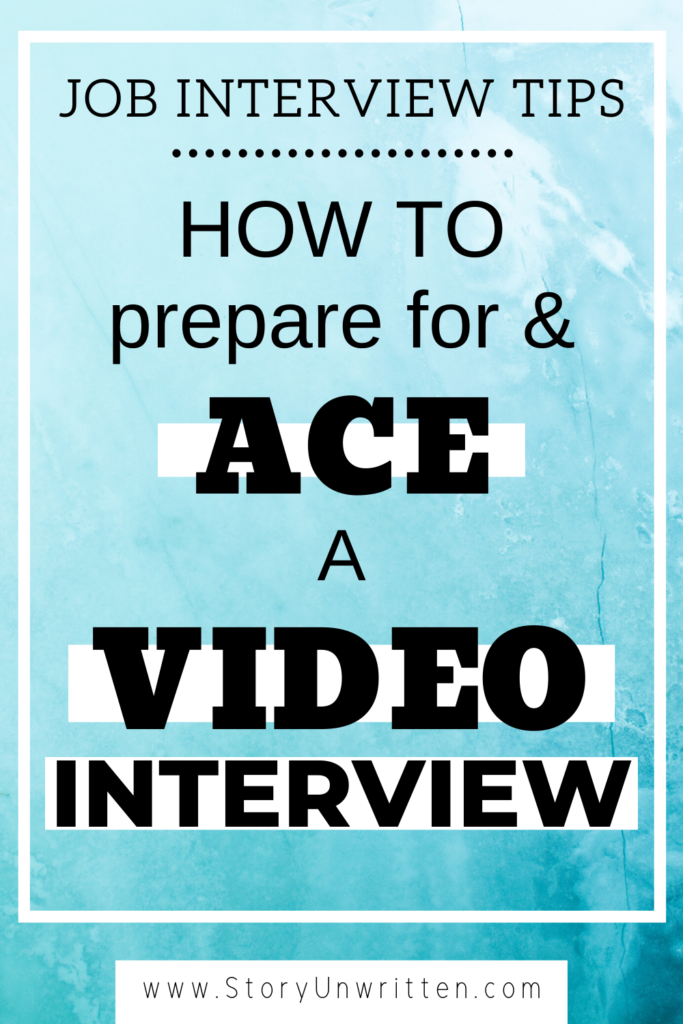
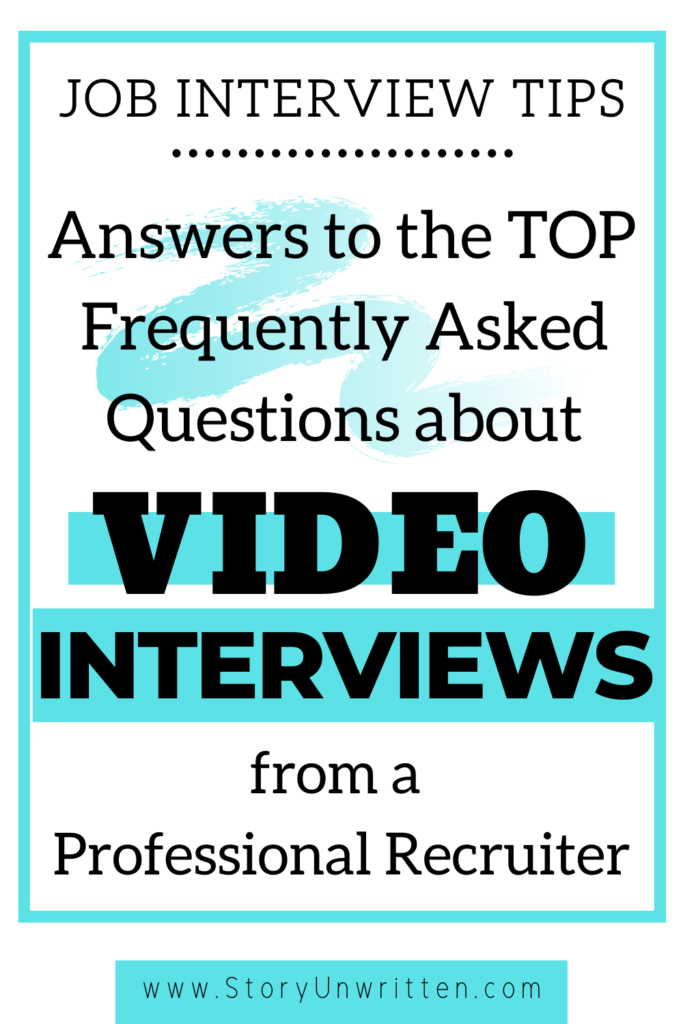


You May Also Like

64 Common Interview Questions You Must Prepare For to Land the Job
April 4, 2020
Do These 8 Things Before Your Next Phone Interview to Land Your Dream Job
March 20, 2017
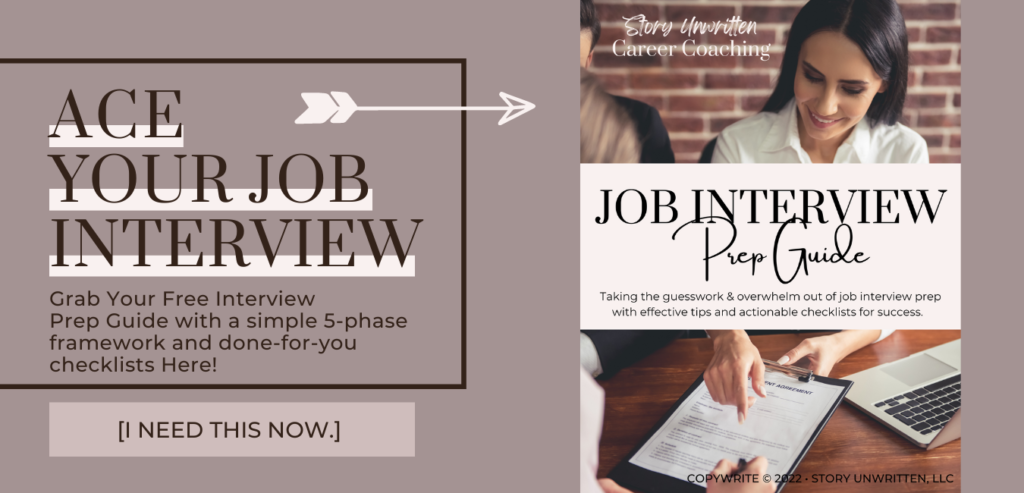
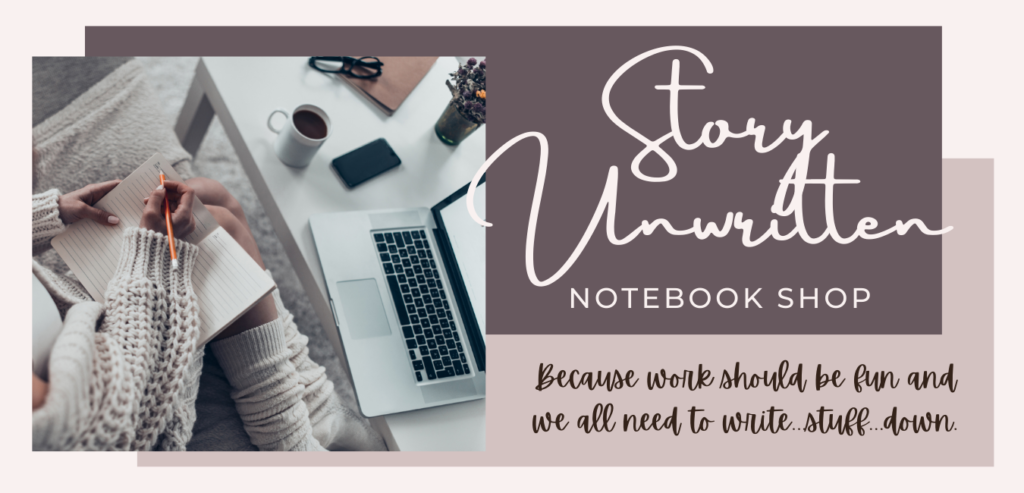
14 Comments
Tarryn
Brilliant. This is exactly what I needed before preparing for a video interview. Thank you.
Caitlin
Wonderful! Good luck when you do 🙂
Anna Elle Lziz
These are such great tips! I find video interviewing less intimidating than in-person interviews, to be honest. I think it’s the fact that you’re in your comfort space that lets you feel more at ease!
Caitlin
I totally get that! It’s comforting to be in your own space during what can be a stressful experience.
Sana
Aww it was really helpful! Thanks for sharing 🙂
Caitlin
Thanks for reading!
Jennifer
This is perfect for the times!
Caitlin
Thank you! I hope the help is very timely for job seekers.
Nursing Decoded
Great post! Thanks for sharing!
Caitlin
Thanks for reading!
Virginia
Great tips. I have yet to do a video interview but I might one day.
Caitlin
Thanks Virginia – hope it will help you in the future! I am certain this interview method will be used more and more.
Liz
These tips are so important! I hate when I’m on a professional call and the other person is having sound issues.
Caitlin
Thanks for reading Liz!